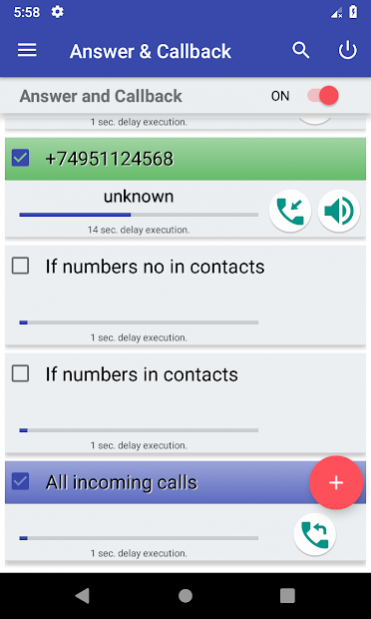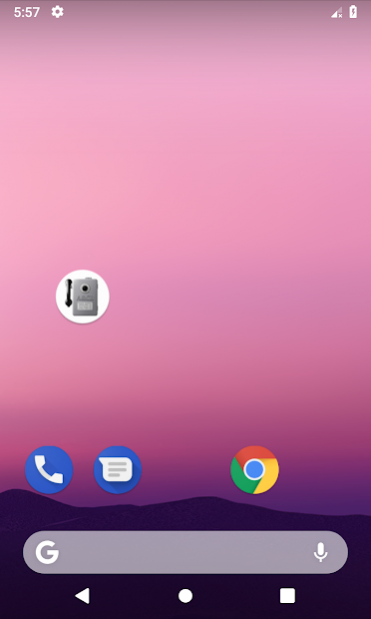Auto answer & callback (hands free) 2.8
Free Version
Publisher Description
Ever want to let the phone answers the call automatically when you are driving, or riding a bicycle, or busy doing something with both hands, or simply don't want to press that little button because your hands are dirty, then this app is for you.
"Smart Answer & Callback" does only one thing and it does it well, it auto answers your calls for you so now it can truly be called "hands-free".
Even more, it can also detect that a Bluetooth hands-free device is connected and automatically enable the auto answer, then disable auto answer when the Bluetooth device is disconnected.
Program features:
- Auto answer, if the call is in your contacts.
- Auto callback to selected call.
- Call to the selected.
- It works only when a headset is connected.
- The task execution delays.
In order to increase security, Google Play restricts the use of important permissions and high-risk permissions, including permission groups for SMS, CALL_LOG and OUTGOING_CALLS.
In this regard, starting from this version, the following functions have been removed from the application:
- check from the phone's call list.
This version of the app will not work on Android 9 devices.
About Auto answer & callback (hands free)
Auto answer & callback (hands free) is a free app for Android published in the Office Suites & Tools list of apps, part of Business.
The company that develops Auto answer & callback (hands free) is magdelphi. The latest version released by its developer is 2.8.
To install Auto answer & callback (hands free) on your Android device, just click the green Continue To App button above to start the installation process. The app is listed on our website since 2018-12-14 and was downloaded 12 times. We have already checked if the download link is safe, however for your own protection we recommend that you scan the downloaded app with your antivirus. Your antivirus may detect the Auto answer & callback (hands free) as malware as malware if the download link to mag.com.tel.autoanswer is broken.
How to install Auto answer & callback (hands free) on your Android device:
- Click on the Continue To App button on our website. This will redirect you to Google Play.
- Once the Auto answer & callback (hands free) is shown in the Google Play listing of your Android device, you can start its download and installation. Tap on the Install button located below the search bar and to the right of the app icon.
- A pop-up window with the permissions required by Auto answer & callback (hands free) will be shown. Click on Accept to continue the process.
- Auto answer & callback (hands free) will be downloaded onto your device, displaying a progress. Once the download completes, the installation will start and you'll get a notification after the installation is finished.